Start, stop and pay for charging
Make the charging process as simple as possible. Consider removing any unnecessary steps, and make sure that people can easily understand what is happening and what they need to do.
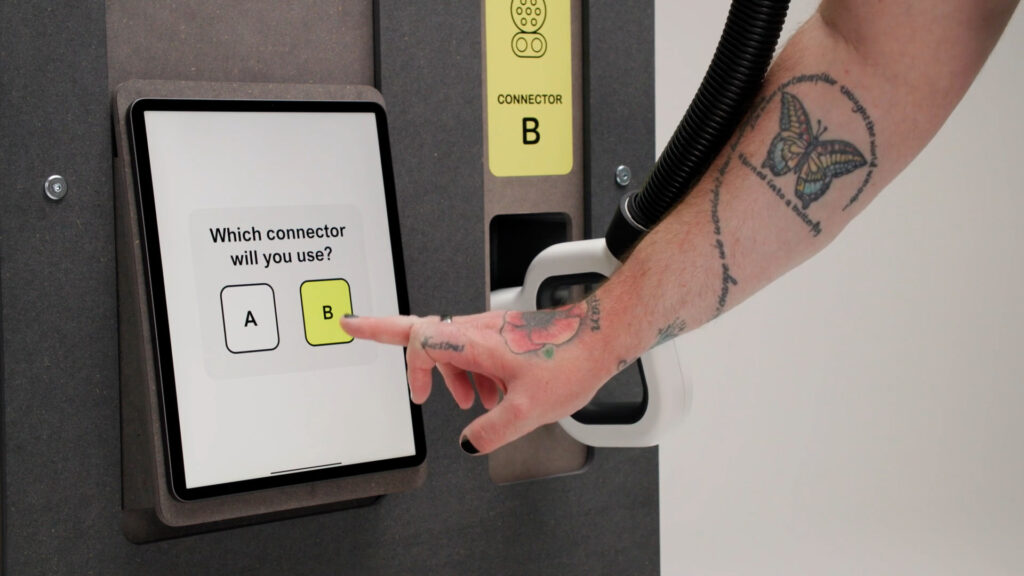
Start charging
Make the set up and start of charging as simple as possible.
Remove unnecessary steps or automate them to save the user time and effort. For example, if members and non-members can use a charging unit, do not ask whether they are a member, if they can instead indicate this automatically by holding their membership card against a contactless pad.
Remove payment steps to shorten the process. For example, if there is a way to automatically identify the vehicle or the user, this can save them time and effort.
Accessing the set up process
Ideally do not make the system app-only, since smartphones can be inaccessible for some people despite the widely available range of accessibility features. Smartphones also require enough memory to store specific apps, and a mobile phone signal is not always available at every charging point (although some charging points provide local mobile hotspots for this purpose).
“Accessible” can mean different things to different people, so ideally a range of options for accessing the charging unit. For example, a smartphone app, buttons or touchscreens on the charging unit should be available.
“I’d like to just tap a payment card onto the charger and go! I don’t want the faff of using an app and an interface”
Conversely, holding and handling a contactless card (for payment or membership of a charging scheme) can be difficult for those with poor dexterity or feeling in their hands.
“Payment cards can be hard to handle, because you need fine finger actions”
Give the person enough time to set up and start charging. Some systems “time out” after a while if the user does not continue to set up the charging process. However, if this time limit is too short, a disabled person who needs to take longer to move around the vehicle or to manage an app may be prevented from charging.
“The app can time out while you are setting it up if you are not quick enough, and you have to start the app process again”
Stop charging
Finishing charging should be another simple step. One common issue raised in our research is that charging connectors can be locked into a vehicle’s socket during charging, and need to be released by the charging unit before the connector can be pulled out.
Make sure it is clear to the user when the connector is ready to pull out. This is particularly important for people with limited strength or reduced balance, as they could overbalance if a connector suddenly releases while they are pulling on it.
“Sometimes I can’t tell if the connector is too stiff to pull out, or if it is still locked into the vehicle”


Pay for charging
The payment process should be simple and, ideally, automated.
If it is necessary to take a minimum or holding payment, make sure this is as low in value as possible and communicated clearly to the user. High holding payments that sometimes take several days to refund can cause problems for some disabled people on fixed or limited incomes.
In some situations where a person tries to use a charging unit that then stops working, and they then have to try another unit, they may be liable for more than one holding payment on a single day.
“It is frustrating if you go to a new charging point, download a new app, pay £5 just to access the charger, then find out the charger isn’t working”
The use of contactless payment cards can be a simple approach that allows both charging scheme members (who have signed up to use certain brands of charging points), and contactless bank card holders, to pay for charging in a single action without the need to log in.

However, bear in mind that cards can be hard to handle and position against a contactless pad for some people with reduced dexterity, particularly in cold weather or when wearing gloves, so having alternative options can be helpful.
“If I have to pay using card, and I am using a walking stick that day, I have to use my walking stick in my “good” hand, and manage a card or wallet in my other hand, all while off-balance”
The use of other contactless payment methods such as virtual wallets on smartphones or smart watches can also be accessible for some people.
“Contactless payment on my smartwatch is good, because I can keep my hands free to use my walking stick for balance – I just briefly lift my wrist [while still holding the walking stick in that hand] to pay and I can usually steady myself to do that”
Information and instructions
Once you have made sure that your charging process is as simple and short as possible, make sure you give clear information and instructions to the user. Consider where, when and how you provide these.
“Think about providing the right information, in the right place, at the right time, in the right format”
Consider putting a visual summary of the steps involved on the charging point’s signage to provide reassurance as people arrive. Find out what else to include on our Signage page.
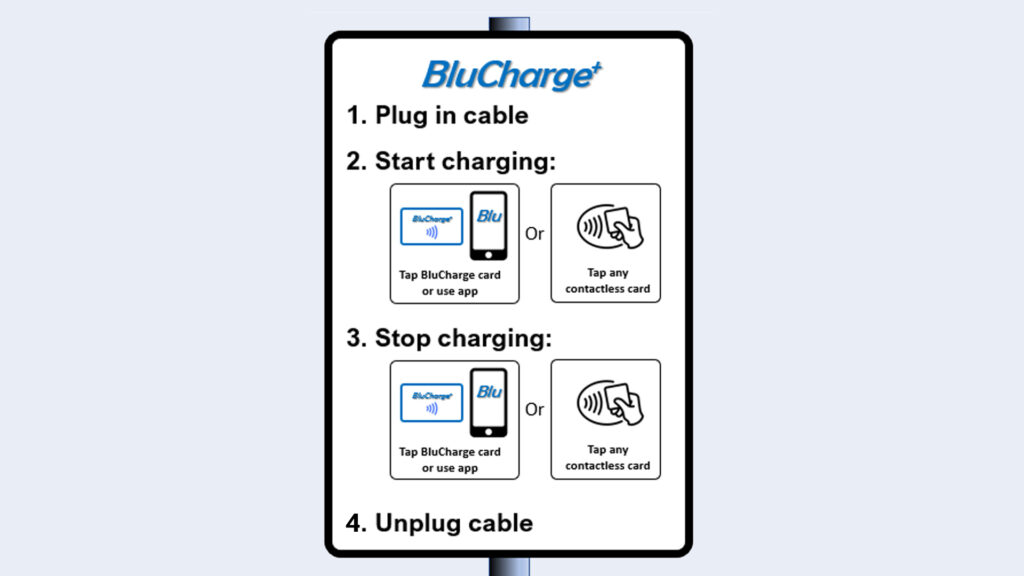
Make sure that visual instructions are noticeable and readable when the person needs to see them. For example, do not put the instructions only on the side of a unit if the person is likely to approach the unit from the front and vice versa. The person may be seated or standing, and not everyone who is standing can easily bend down to read information.
Visual instructions, including in a smartphone app, should have clear layout, good contrast and large enough information to be read from the appropriate distance, following best practice in information design.
When writing text instructions, consider that not everyone will have English as a first language, or be literate, so use symbols alongside text as an additional format. Be consistent and group information together to make it easier to take in.
Step-by step instructions
Step-by-step instructions before, during and after charging can make the charging experience simple and reassuring for new and returning users. It can also be a valuable way to reduce the mental effort required during the process, which can be important for people with low energy or anyone who is distracted or tired. One participant who tried our prototypes with simple instructions said:
“No understanding needed, it just tells you what to do. It’s better just to have one piece of information at a time”
For step-by-step instructions, additional spoken instructions can be valuable. These can support those who are not confident readers, as well as reducing the need for the user to turn towards the charging unit’s screen for information at every step. However, making spoken instructions optional is a good idea, since some people prefer a more discreet or quieter experience. One participant who tried our prototype with the voice instructions option said:
“It’s very simple, very easy to use – you don’t have to look at the screen”


Feedback to the user
Provide clear feedback throughout the charging process, so that the user can be sure of what is currently happening and whether their actions have had the intended effect. Avoid the need for someone to say “Did that work?” or “What am I meant to do now?”, at any point in the charging process.
For example, make it clear to the user that charging has started or stopped successfully, payment has been accepted, or that the connector is ready to unplug.
Feedback to reinforce physical actions
Physical actions can be reinforced by a click or a sound and a visual (written or symbol) confirmation that the action was successful; however, vibration is not recommended in this context because some disabled people, particularly those with neurological conditions, can experience unpleasant sensations or pain in their hands when touching a vibrating object.
“The idea of vibration is not so good, as it can leave an unwelcome sensation in the hands and arms”
For example, a click or a beep together with a written and spoken confirmation can give confidence that a connector has been successfully plugged into a fast charging unit or into a vehicle.

One common area where feedback is important is when the person comes to unplug the cable at the end of charging, when the connector has been locked into the vehicle during charging. See the Stop charging section of this page for more details.
Visual feedback
Using words and symbols together is useful for those who do not read English fluently, to accommodate a wide range of people. For more on this, see the Information and instructions section of this page.
If there are steps in the process which involve the user waiting for something to happen (e.g. a payment being processed, or a charging unit doing some internal checks before starting to charge), make this clear.


Coloured lights can be useful indicators of the status of the charging unit (e.g. available, charging, out of order) from a distance, as well as up close when the user makes the unit change from one state to another. An informal convention for chargers in the UK is to use green lights to denote “available”, red for “out of order” and blue for “charging” or “in use”.
When the user is close to the unit, the colour should also be reinforced in other ways, so that anyone with colour blindness can also be sure of the current state of the charging unit. These may include moving light patterns, illuminated words or other approaches.
Ideally enable someone to see whether the unit is available from a distance as they approach it before parking, and when they have left the vehicle while it is charging. It can save a person time and energy if they do not need to approach the unit from a particular direction to see or check its current status.


Feedback during charging
Provide information during charging, so that the person can stay informed about things like cost and charging speed, as well as whether charging is successfully happening. Providing a speech option can also be a useful way to tell users information (see the Information and instructions section of this page for more about spoken information).
Most people are interested in their vehicle’s current battery level, so consider displaying this clearly on the charging unit during charging, even though it is usually provided on the vehicle’s dashboard and on a smartphone app.
Displaying the battery level overhead on a rapid charging unit can help people to know their battery level at a glance and to feel less under pressure from other motorists to move their vehicle while it is charging.
“Showing the battery level clearly would be good for avoiding pressure from people who want to use the charging unit next, who say ‘Are you going soon?'”

Providing customer support
Sometimes the charging process does not go as expected: perhaps the charging unit is faulty, or there is an issue with payment. If charging cannot be carried out successfully, the user will need a way to seek help.
When providing a way for someone to ask for assistance, consider whether on-site staff may be able to help if the charging point is near some amenities. If so, make sure that they can be easily and reliably contacted and have the necessary training.
The standard approach of a telephone helpline is useful but can be frustrating if there is no reliable phone signal or if a call centre takes a long time to answer, and is not suitable for someone who does not have the ability to make a voice call because of speech or hearing issues.
“The charging machine near me is often not working, and then you have to wait on the phone, only to be told they know it’s broken”
Consider how you can provide reliable and responsive support for disabled people if things do not go to plan, which does not rely solely on a telephone support line.

Our charging unit prototypes
Take a look at the prototype EV charging units that we built in response to our user engagement work

The new standard for accessible EV charging
Take a look at the requirements and recommendations set out in PAS 1899:2022 Electric vehicles – Accessible charging – Specification
Explore our case studies
Our case studies have been drawn together from first-hand accounts that were shared with us by disabled people and those close to them. Each story is made up of insights from several individuals, to share as much of our research as possible and to illustrate the impact of good and bad design on real people.
Download the design guidance
Our design guidance covers signage and information, the built environment and charging an electric vehicle.



